keterangan
----------------
interface :
1. Lokal
2. Speedy-1
3. Speedy-2
ip modem:
Speedy-1 = 10.112.0.1
Speedy-2 = 10.111.0.1
--------------------------------------------------------------------------------
/ip address
add address=192.168.88.1/24 network=192.168.88.0 broadcast=192.168.88.255 interface=Lokal
add address=10.112.0.2/24 network=10.112.0.0 broadcast=10.112.0.255 interface=Speedy-1
add address=10.111.0.2/24 network=10.111.0.0 broadcast=10.111.0.255 interface=Speedy-2
/ip firewall mangle
add action=mark-connection chain=input comment="NEW Load Balance" connection-state=new disabled=no in-interface=Speedy-1 new-connection-mark=ADSL-1 passthrough=yes
add action=mark-connection chain=input comment="" connection-state=new disabled=no in-interface=Speedy-2 new-connection-mark=ADSL-2 passthrough=yes
add action=mark-routing chain=output comment="" connection-mark=ADSL-1 disabled=no new-routing-mark=jalur-1 passthrough=no
add action=mark-routing chain=output comment="" connection-mark=ADSL-2 disabled=no new-routing-mark=jalur-2 passthrough=no
add action=mark-connection chain=prerouting comment="" disabled=no dst-address-type=!local in-interface=Lokal new-connection-mark=ADSL-1 passthrough=yes per-connection-classifier=both-addresses-and-ports:2/0
add action=mark-connection chain=prerouting comment="" disabled=no dst-address-type=!local in-interface=Lokal new-connection-mark=ADSL-2 passthrough=yes per-connection-classifier=both-addresses-and-ports:2/1
add action=mark-routing chain=prerouting comment="" connection-mark=ADSL-1 disabled=no in-interface=Lokal new-routing-mark=jalur-1 passthrough=yes
add action=mark-routing chain=prerouting comment="" connection-mark=ADSL-2 disabled=no in-interface=Lokal new-routing-mark=jalur-2 passthrough=yes
/ip firewall nat
add chain=srcnat action=masquerade out-interface=Speedy-1 comment="" disabled=no
add chain=srcnat action=masquerade out-interface=Speedy-2 comment="" disabled=no
/ip route
add disabled=no distance=1 dst-address=0.0.0.0/0 gateway=10.112.0.1 routing-mark=jalur-1
add disabled=no distance=1 dst-address=0.0.0.0/0 gateway=10.111.0.1 routing-mark=jalur-2
add comment="" disabled=no distance=1 dst-address=0.0.0.0/0 gateway=10.111.0.1
add comment="" disabled=no distance=1 dst-address=0.0.0.0/0 gateway=10.112.0.1
add comment="" disabled=no distance=2 dst-address=0.0.0.0/0 gateway=10.111.0.1
Load Balancing Mikrotik 2 Speedy dengan NTH
Kemaren baru aja setting load balancing 2 line speedy menggunakan mikrotik RB 750. Berikut caranya.
1. Pastikan service pppoe clientya dah jalan. Bisalah setting sendiri.
Gini tampilanya kalo dah bisa connect. Lihat dah ada angka-angkanya..
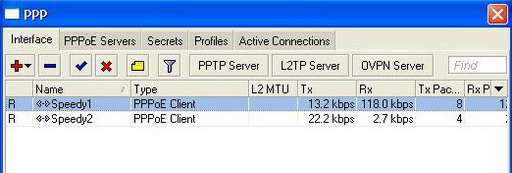
Setelah kedua pppoenya jalan, tahap selanjutnya itu tahap yang utama yaitu load balance.
Pertama-tama buat Mangle
/ip firewall mangle
add action=mark-connection chain=input comment=”NEW Load Balance” connection-state=new disabled=no in-interface=\
pppoe-speedy1 new-connection-mark=speedy1 passthrough=yes
add action=mark-connection chain=input comment=”" connection-state=new disabled=no in-interface=pppoe-speedy2 \
new-connection-mark=speedy2 passthrough=yes
add action=mark-routing chain=output comment=”" connection-mark=speedy1 disabled=no new-routing-mark=speedy1 passthrough=\
no
add action=mark-routing chain=output comment=”" connection-mark=speedy2 disabled=no new-routing-mark=speedy2 passthrough=\
no
add action=mark-connection chain=prerouting comment=”" disabled=no dst-address-type=!local in-interface=lokal \
new-connection-mark=speedy1 passthrough=yes per-connection-classifier=both-addresses-and-ports:2/0
add action=mark-connection chain=prerouting comment=”" disabled=no dst-address-type=!local in-interface=lokal \
new-connection-mark=speedy2 passthrough=yes per-connection-classifier=both-addresses-and-ports:2/1
add action=mark-routing chain=prerouting comment=”" connection-mark=speedy1 disabled=no in-interface=lokal \
new-routing-mark=speedy1 passthrough=yes
add action=mark-routing chain=prerouting comment=”" connection-mark=speedy2 disabled=no in-interface=lokal \
new-routing-mark=speedy2 passthrough=yes
Setelah itu Buat NAT seperti biasanya.
/ip firewall nat
add action=masquerade chain=srcnat comment=”masquerade lokal network” disabled=no src-address=”ip lokal anda”
Setelah itu buat route.
/ip route
add comment=”" disabled=no distance=1 dst-address=0.0.0.0/0 gateway=pppoe-speedy2 routing-mark=speedy2
add comment=”" disabled=no distance=1 dst-address=0.0.0.0/0 gateway=pppoe-speedy1 routing-mark=speedy1
add comment=”" disabled=no distance=1 dst-address=0.0.0.0/0 gateway=pppoe-speedy1
add comment=”" disabled=no distance=1 dst-address=0.0.0.0/0 gateway=pppoe-speedy2
Berikut beberapa screen shoot hasil load balance.
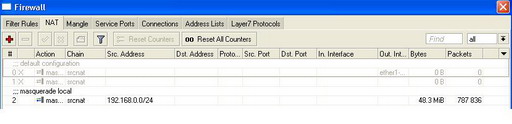
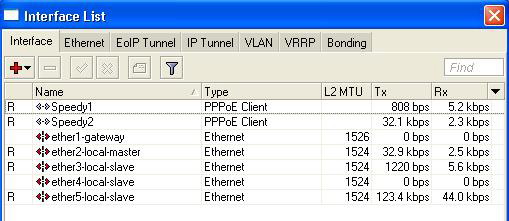
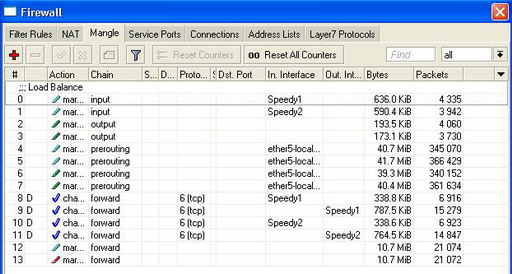
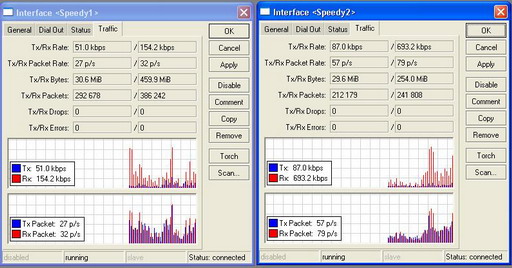
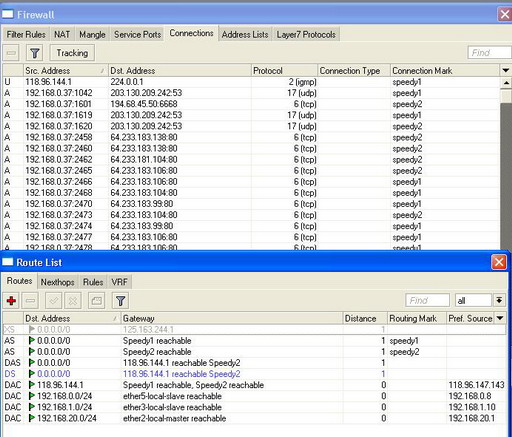

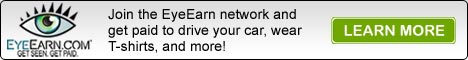
Tidak ada komentar:
Posting Komentar