Mikrotik policy routing implementation example
In “normal” routing, you have a set of routes that tell the router about how to reach certain networks. Policy routing is a way to do the same thing, but have different “paths” or routes for various types of traffic. In this article, we will explore the requirements for setting up policy routing and explain some of the concepts involved.Policy routing is implemented in 3 parts. The first part is to define the routes and which policies will use those routes. The second part is the routing rules, which will define how the policies apply to certain traffic. The third is to define the actual policies. We’ll look at each of these individually.
The network below is the one we will use for this example.
We will assume that you already have the IP addresses set up on your router.
First, we must define our routes. We will add three “default” routes. These are below:
/ip route add gateway=10.10.11.1 routing-mark=ISP2 add gateway=10.10.10.1 routing-mark=ISP1 add gateway=10.10.10.1
Next, we need to define our routing rules. There are many ways to accomplish this, but what I will show here is the cleanest way I have found to implement a working policy.
/ip route rule add dst-address=192.168.0.0/24 action=lookup table=main add dst-address=192.168.1.0/24 action=lookup table=main add dst-address=10.10.10.0/30 action=lookup table=main add dst-address=10.10.11.0/30 action=lookup table=main add src-address=10.10.10.0/30 action=lookup table=ISP1 add src-address=10.10.11.0/30 action=lookup table=ISP2 add routing-mark=ISP1 action=lookup table=ISP1 add routing-mark=ISP2 action=lookup table=ISP2
Finally, we need to define the policies. A policy basically says, “use this routing table for this type of traffic”. Policies are implemented in the firewall using Mangle. We will use a couple of examples. In our first example, we will use the following policy:
All traffic from the 192.168.0.0/24 network will use ISP1 and all traffic from the 192.168.1.0/24 network will use ISP2
Here is the implementation:
/ip firewall mangle add chain=prerouting src-address=192.168.0.0/24 action=mark-routing \ new-routing-mark=ISP1 passthrough=no add chain=prerouting src-address=192.168.1.0/24 action=mark-routing \ new-routing-mark=ISP2 passthrough=no
A common policy is to route certain traffic (by type) over certain networks. For example, we could implement a policy like the following:
Route all http, smtp, dns and pop3 traffic over our ISP1 circuit and all other traffic over the ISP2 circuit.
/ip firewall mangle add chain=prerouting dst-port=80 protocol=tcp action=mark-routing \ new-routing-mark=ISP1 passthrough=no add chain=prerouting dst-port=25 protocol=tcp action=mark-routing \ new-routing-mark=ISP1 passthrough=no add chain=prerouting dst-port=110 protocol=tcp action=mark-routing \ new-routing-mark=ISP1 passthrough=no add chain=prerouting dst-port=53 protocol=udp action=mark-routing \ new-routing-mark=ISP1 passthrough=no add chain=prerouting action=mark-routing \ new-routing-mark=ISP2 passthrough=no
Peer-to-peer traffic requires more than one packet to identify, so if you want to implement a policy that applies to this traffic, you have to define OTHER traffic first, and let the peer to peer traffic follow the “default” action, as I did above.
This is not a complete description of all the possible implementations for policy routing, but it will give you a head start in implementing policy routing. I hope you find this article helpful.
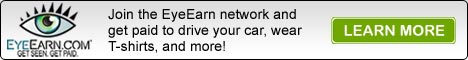
Tidak ada komentar:
Posting Komentar