Gambaran topologi yang aku tulis seperti ini :
Langkah-langkah load balancing :
- Ubah IP dan Nama interface ethernet tiap port ehternet seperti contoh gambar di atas.
Ex : Ether1 -> Nama interface diganti menjadi “local” dan IP di set 192.168.10.1/24 - Mulai dengan menambah gateway di mikrotik
ip route add dst-address=0.0.0.0/0 gateway 192.168.1.1 scope=255 target-scope=10 routing-mark=satu comment="" disabled=no ip route add dst-address=0.0.0.0/0 gateway 192.168.2.1 scope=255 target-scope=10 routing-mark=dua comment="" disabled=no ip route add dst-address=0.0.0.0/0 gateway 192.168.3.1 scope=255 target-scope=10 routing-mark=tiga comment="" disabled=no
- Dilanjutkan dengan menggunakan ip firewall mangle
ip firewall mangle add chain=prerouting in-interface=local connection-state=new nth=2,3,0 action=mark-connection new-connection-mark=satu passtrough=yes comment="load balancing" disabled=no add chain=prerouting in-interface=local connection-mark=satu action=mark-routing new-routing-mark=satu passthrough=no comment="" disabled=no add chain=prerouting in-interface=local connection-state=new nth=2,3,1 action=mark-connection new-connection-mark=dua passtrough=yes comment="" disabled=no add chain=prerouting in-interface=local connection-mark=dua action=mark-routing new-routing-mark=dua passthrough=no comment="" disabled=no add chain=prerouting in-interface=local connection-state=new nth=2,3,2 action=mark-connection new-connection-mark=tiga passtrough=yes comment="" disabled=no add chain=prerouting in-interface=local connection-mark=tiga action=mark-routing new-routing-mark=tiga passthrough=no comment="" disabled=no
- dan yan terakhir dengan proses NAT
ip firewall nat add chain=srcnat out-interface=speedy1 action=masquerade ip firewall nat add chain=srcnat out-interface=speedy2 action=masquerade ip firewall nat add chain=srcnat out-interface=speedy3 action=masquerade
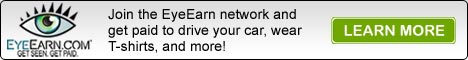
Tidak ada komentar:
Posting Komentar